3 Custom Columns That Get You Quick Answers in Hudl Beta
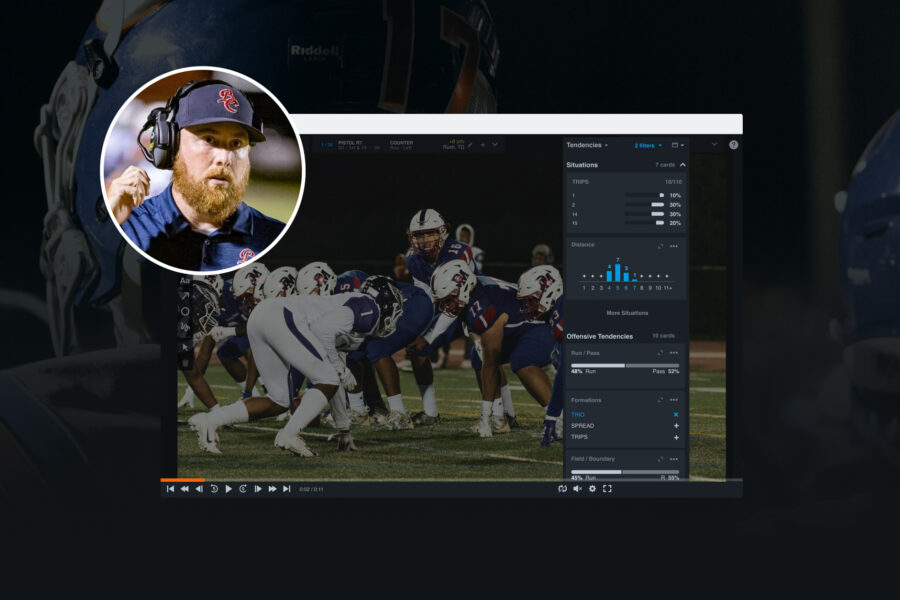
Time is of the essence at this point in the season. Brooks County High School (Ga.) defensive coordinator Brandon Evans shows you some quick wins for finding hidden tendencies on your opponent in the Hudl Beta.
At Brooks County we favor a simple, fast-paced defense. We try to carry no more than three coverages, and make our living with defensive line movement and stunts. If your defensive package doesn’t vary much from week to week, it is vital to know as much about the opposing play caller as you can.
The way we work to find hidden tendencies is to use custom columns in Hudl Beta. Beta makes accessing and using this information easy and quick. You can insert a custom column by clicking:
Team → Team Settings → Add new breakdown data
From this screen, you can add any data point that you want to report on. These custom columns will typically show up under ungrouped stats in your Hudl Beta interface. To get the most accurate data possible, we like to take each opponent's film and create one large playlist of the opposing offense. We remove all dead plays including pre-snap penalties, quarter change, and timeouts.
With Hudl Beta, you can watch this playlist with real-time data up on the screen. I believe at the high school level, play callers are limited by practice time and are going to call what best outfits their players. It is our job as coaches to find those habits and attack them.
We find three custom columns in particular to be most effective for us:
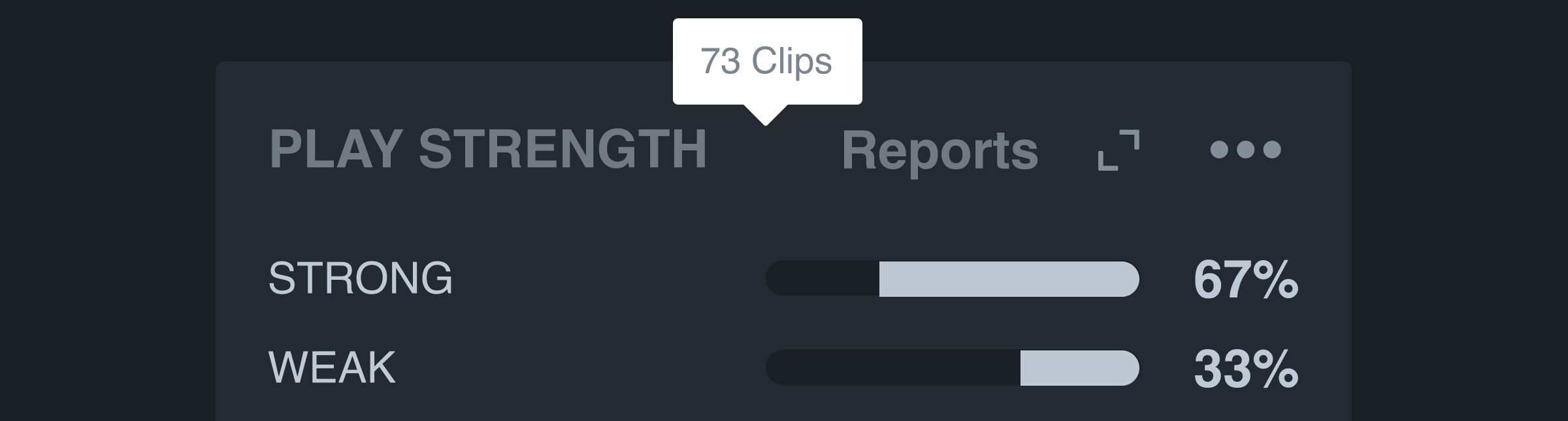
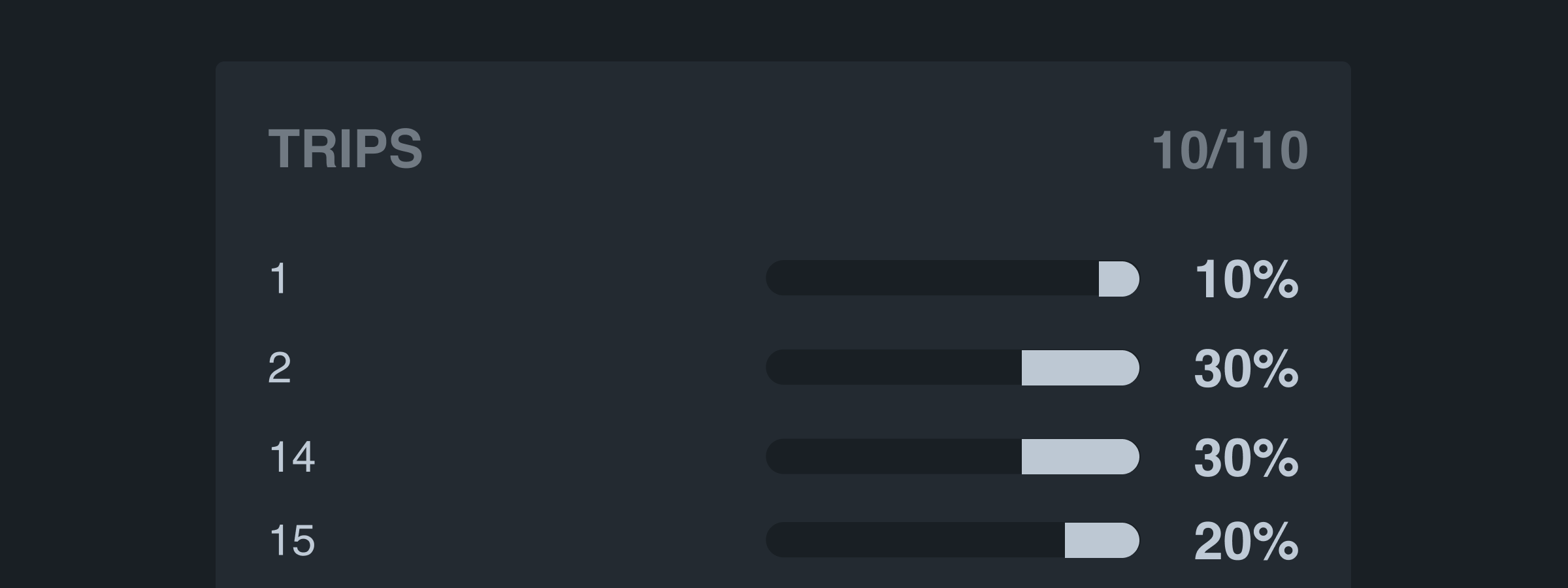
Brandon Evans has been coaching in Georgia for nearly a decade, getting his start at Brunswick High in 2013. In his six years with the Brooks County program, the Trojans have played for two state titles and won two region titles. Over the last 15 games, Evans’ defense has allowed just 12 points per game. You can follow him on Twitter at @_CoachEvans.



































