Introducing the Focus Exchange Network

No more camera setups for away games — teams using Focus cameras will automatically get a copy of their games played in Focus-equipped facilities.
Whether you're home or away, gain access to HD film recorded and uploaded automatically by Hudl Focus with the Focus Exchange Network—available with all athletic department packages.
How It Works
To ensure you get a copy of your video on the road, you’ll need to add the scheduled event on Hudl.com with the correct game location (home/away/neutral), date, time and opponent. When entering your opponent, be sure to pick an option from the drop-down menu—pay close attention to which team and school you're choosing. If your opponent doesn't appear as an option in the drop-down, they likely don't have Hudl and therefore don't have Focus either.
The home team determines which Focus camera the game will be captured on. If the team is only tied to one camera, it will default that one. Once the schedule entries match on the backend of Hudl your schedule will automatically update to reflect a Shared Upload next to the scheduled event.
That’s it. The video will automatically upload to your library so you can start reviewing the game right away (as early as the bus ride home)!
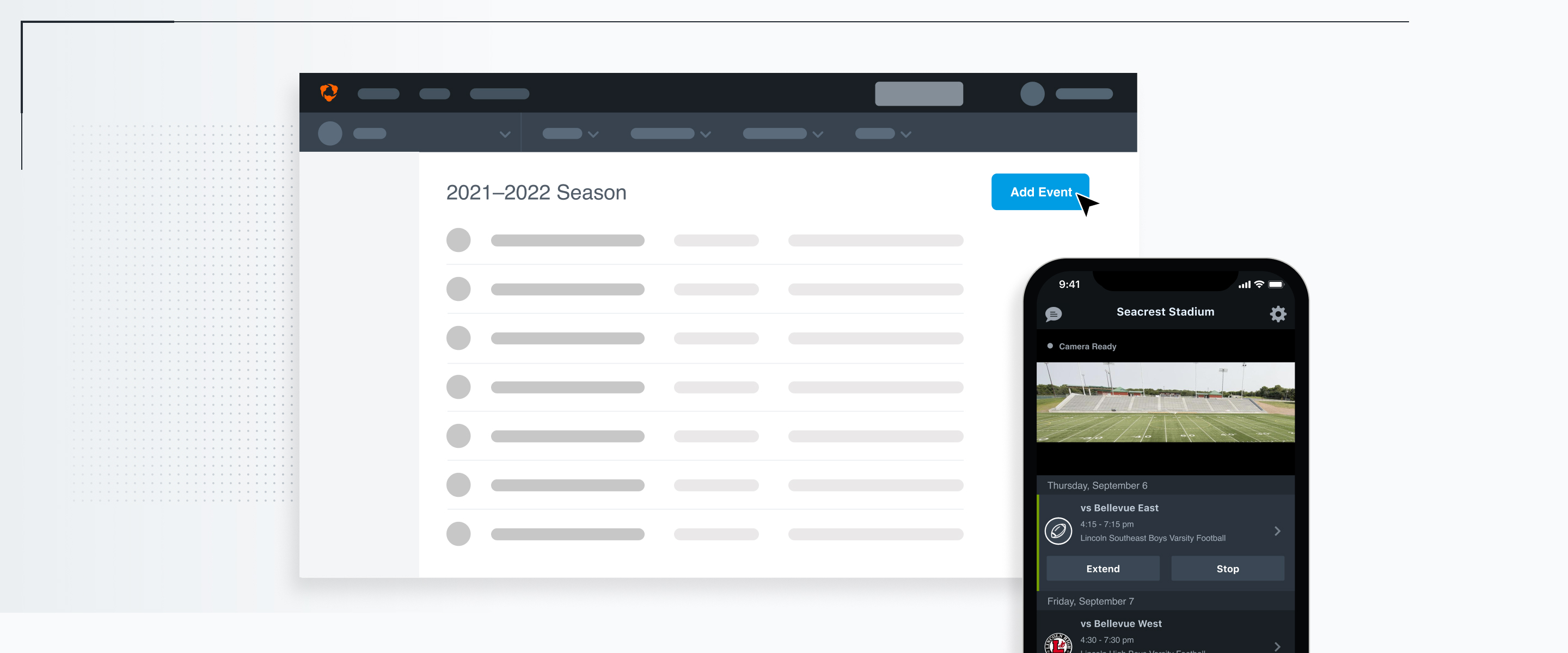
Shared Facility
Additionally, if you commonly play at a shared facility or neutral site that has Hudl Focus, you can get approved access to record with the camera. This means you'll have full control over recording your practices, games and choosing which events you’d like to livestream.
For security and privacy reasons, only school administrators and athletic directors can determine who has access to Focus. Get in touch with your AD before the season and have them reach out to their Hudl customer success manager to grant access to all Focus approved teams at your school. Not sure who your customer success manager is? Contact us.
Play at more than one home location? No sweat! If you’ve been granted access to multiple cameras, you’ll have the option to select which camera should capture each event—whether scheduling your recording on Hudl or recording on the fly from the Hudl Focus app.
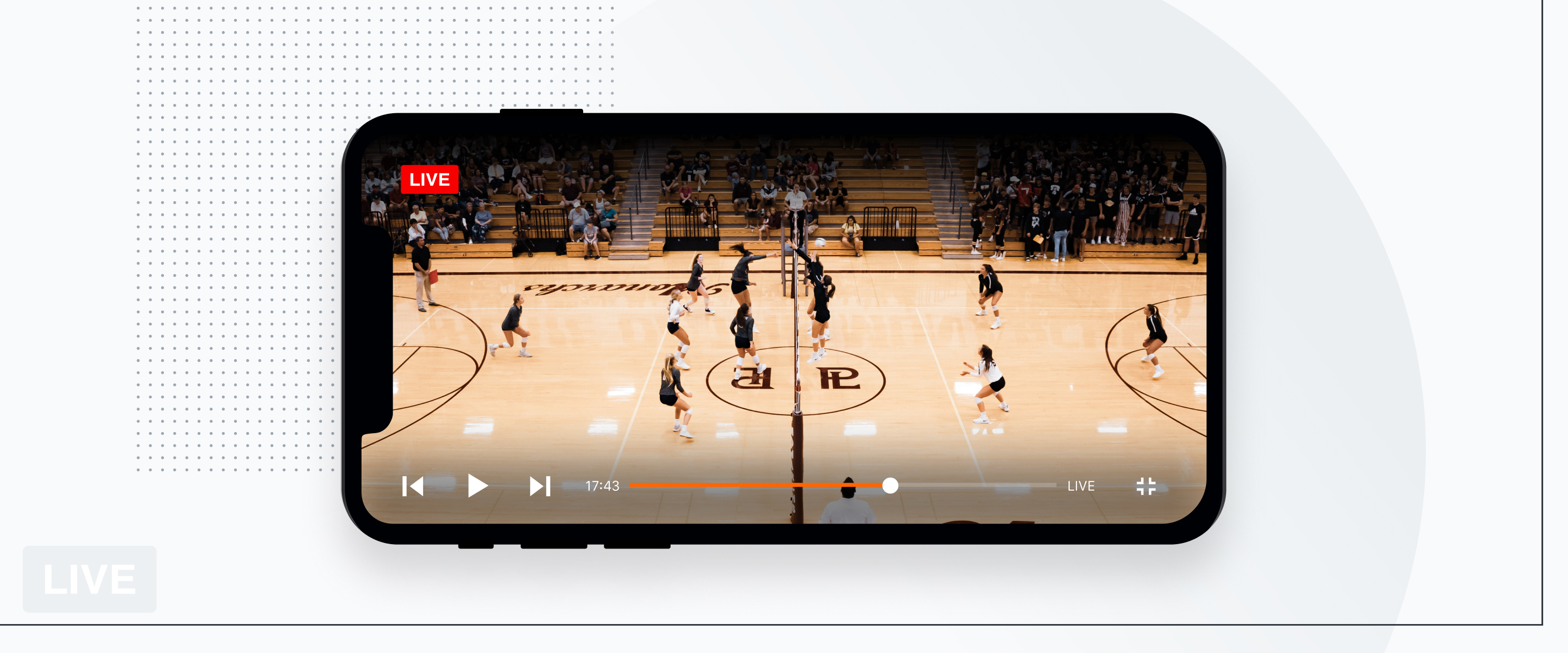
Livestream & Broadcast
When you make your sporting events available to fans via livestreaming and broadcasting technology, you’re setting your program up for success in today’s on-demand world. If you’re playing at a shared facility, you’ll continue to use the camera as if it were at your home base by setting up and sharing the livestream as usual.
If you’re on the road at a Focus-equipped facility, share your opponent’s livestream link. The athletic director or coaching staff should have a link readily available, or they can point you to their YouTube channel to share the link with your fans.
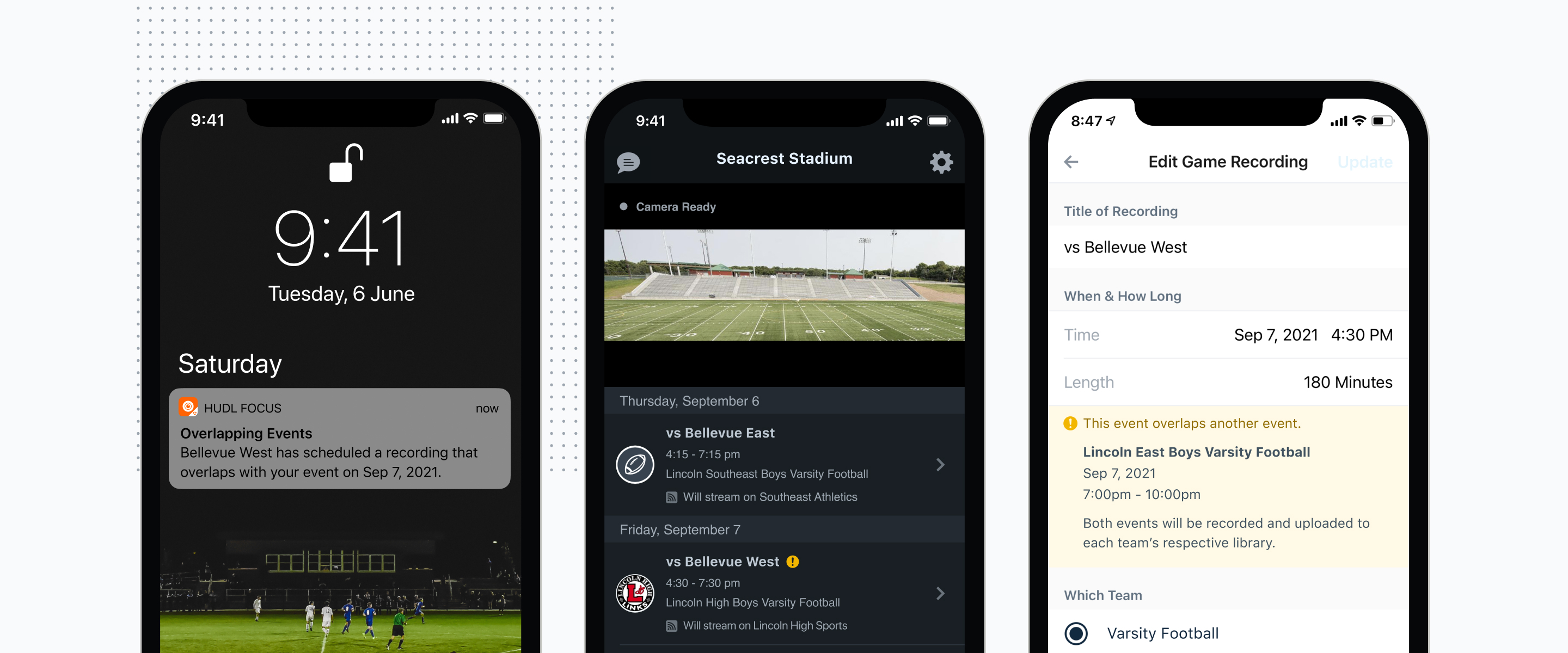
Contact us to learn how to secure your Hudl Focus Indoor or Outdoor camera.