Your Friday Night Uploads Are about to Get Easier
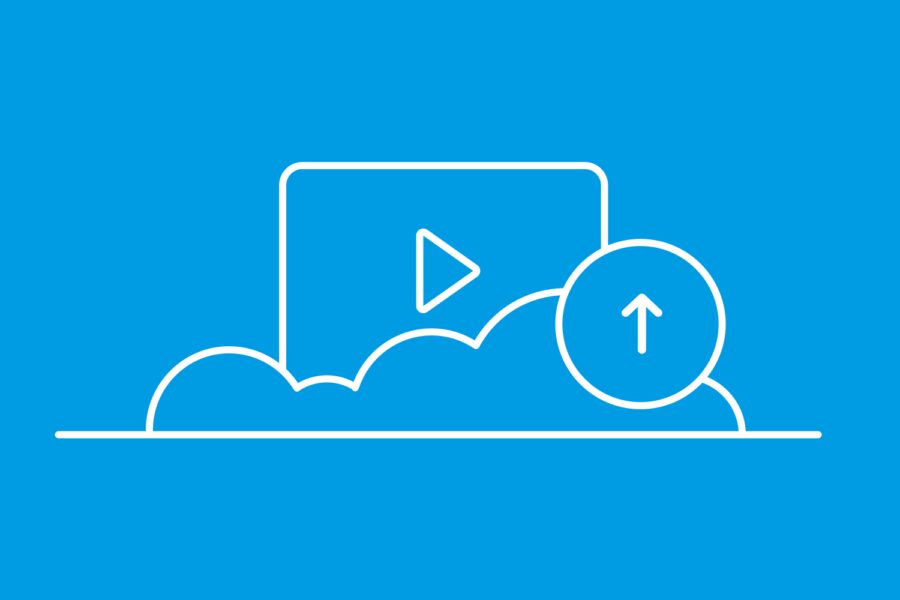
The future of video uploads is here. Get an overview of the updates.
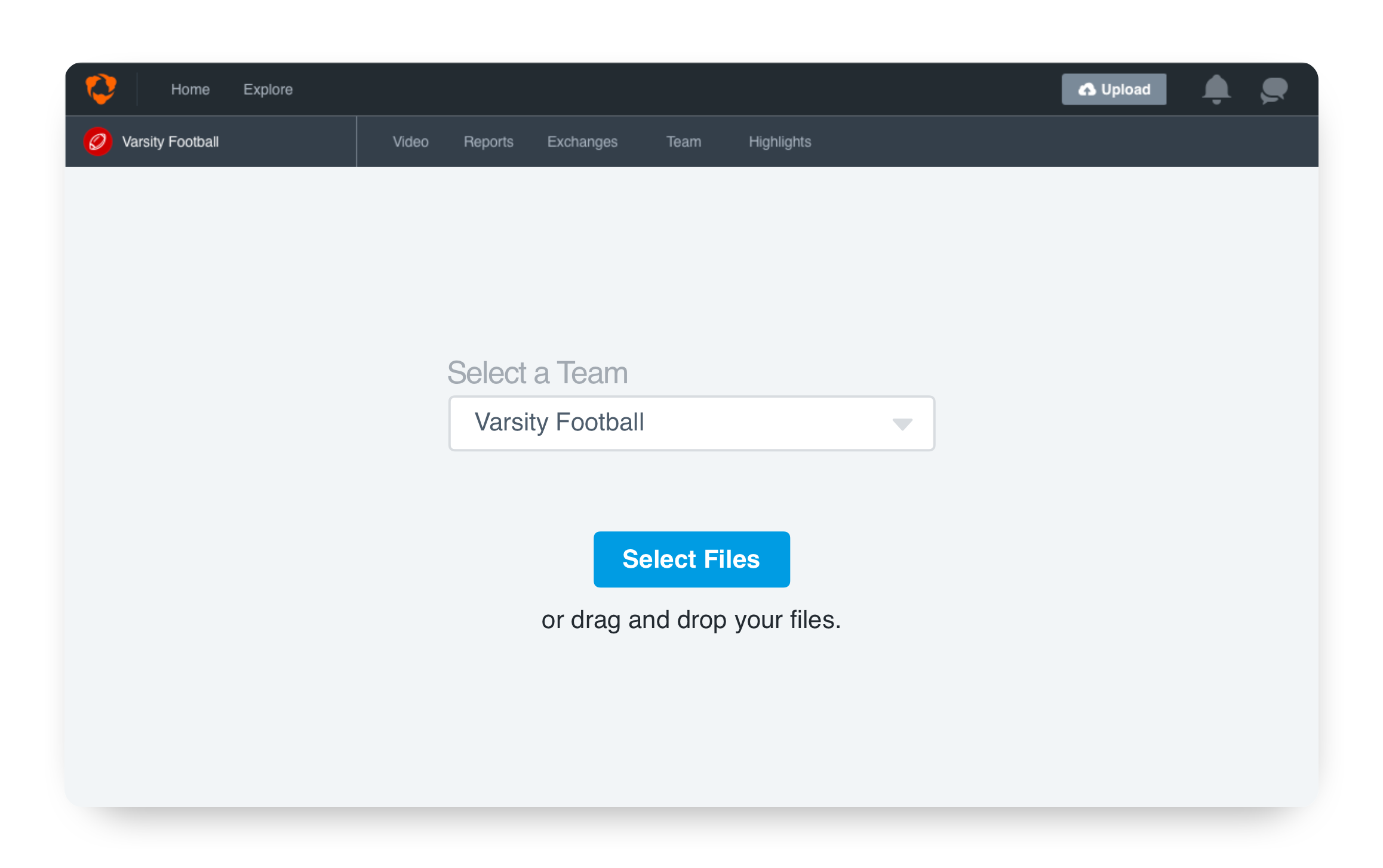
Use any computer, including Chromebooks.
With a web-based uploader, new options are available, like Chromebooks or Surface Pros. As long as you can connect your camera and use a stable internet connection, you're good to go. This gives you the freedom to use newer technology instead of being tied to older, outdated computers.
We’ve increased stability and reliability.
Not only can you upload from any device without downloading any programs, but you can do so with even more stability than Mercury. Cue a round of applause for fewer support calls, remote sessions, issues with space on your computer and glitches you've never seen before. Other sports on Hudl have been using this tool successfully for the last couple years and we think it's ready to bring to our football teams.
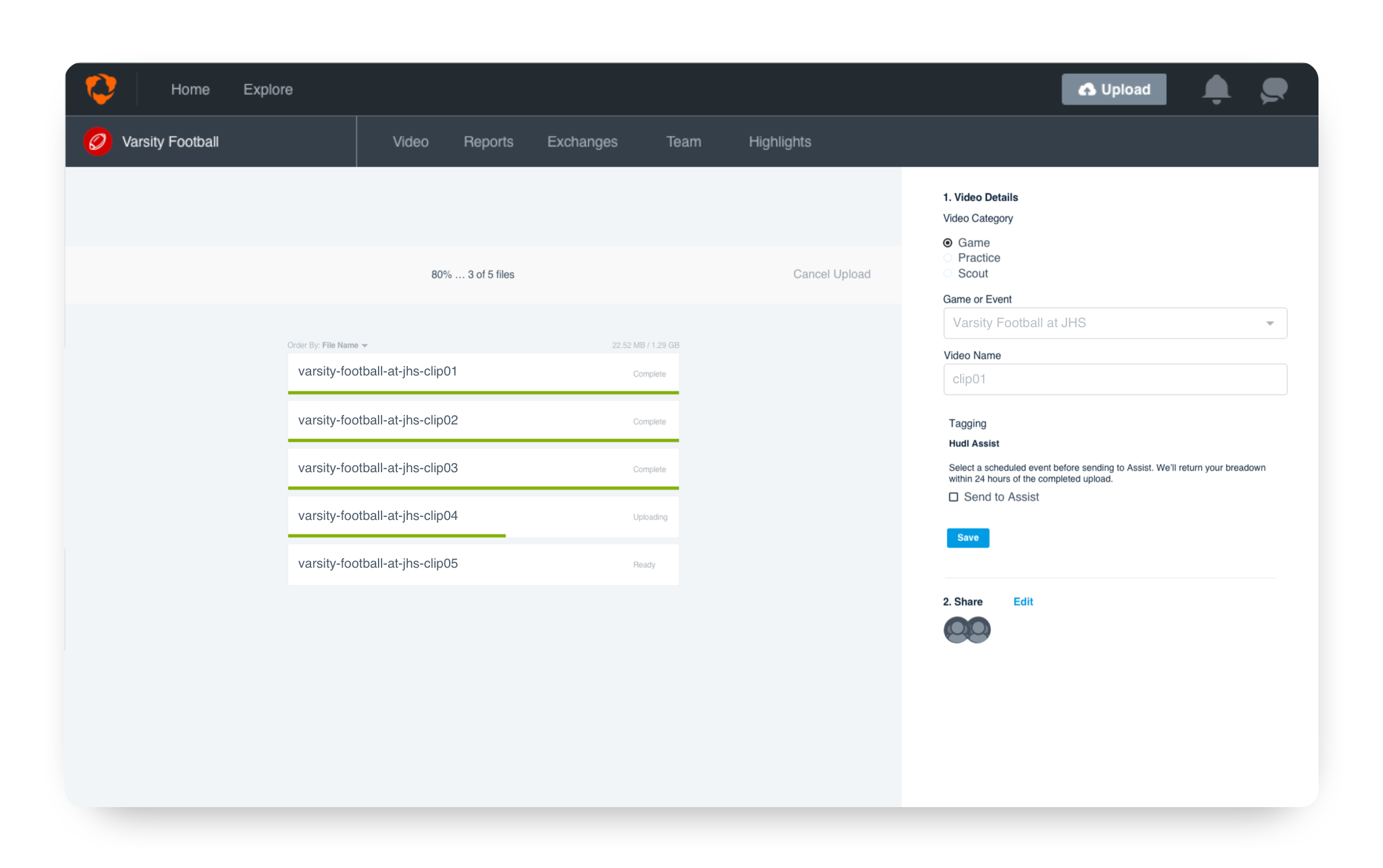
There are no programs to download.
Another big benefit of the web uploader is there’s nothing to download to your computer. We know it can be a pain to deal with your IT department and the restrictions on your network and computers. But we value the safety of your students and know those restrictions are there for a reason. That’s why we eliminated this barrier to getting your video online and out to your team.
Upload multiple angles at once.
The web uploader makes it simple and efficient to have multiple uploads going on the same computer. Just open another tab in your browser to start another upload. Much easier than finding a second computer or waiting until one upload ends to start another. Keep in mind your Wi-Fi connection will play a big role in how quickly multiple uploads finish. But even if your connection is on the slow side, the web uploader will give you a better night’s sleep.
Edit video directly on Hudl.
With a faster, more reliable upload process, you'll have more time to review and edit your clips with the online video editor. Move, trim or delete individual clips from your game, all as you intercut. You’ll have more flexibility while you work with the video and prepare for review.
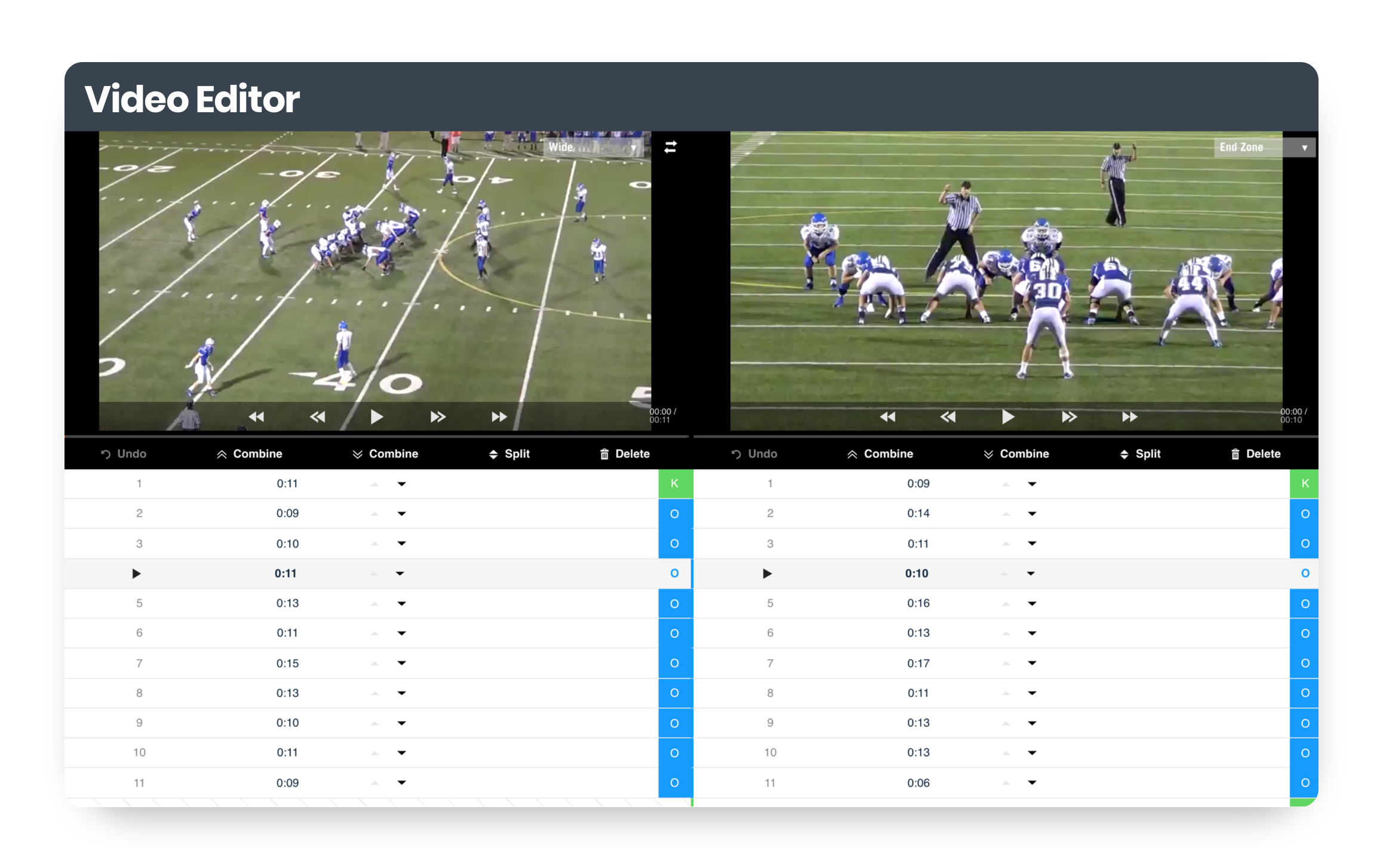
The competition for best uploading tool starts now. Give the new kid a try by clicking that big "Upload" button on your Hudl toolbar. Or check out the rest of the new features.