Athlete's Guide to Hudl
Everything you need to know to get the best of your Hudl account to Make Every Moment Count!
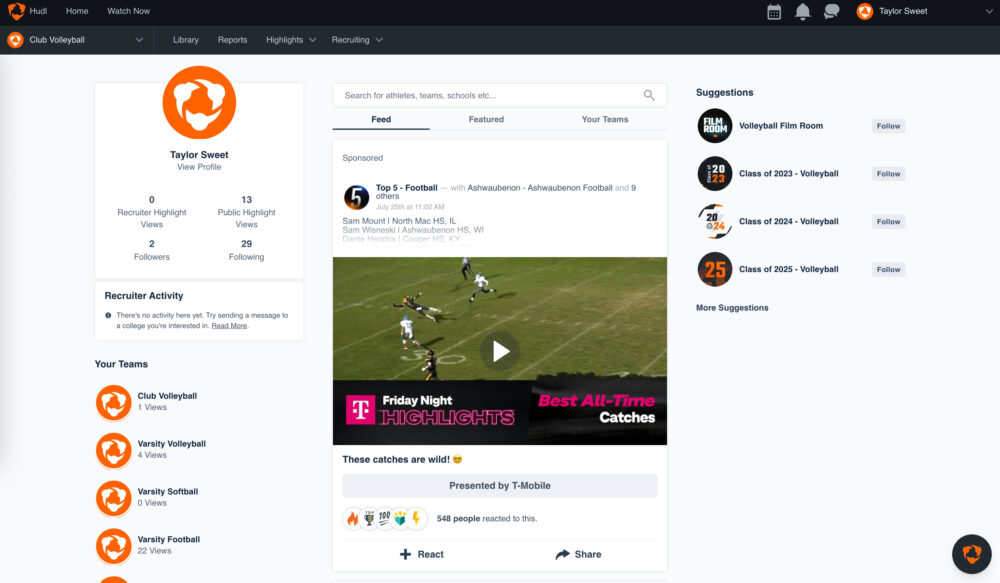
Introduction to Hudl
Welcome to Hudl! We’re excited you’re here. Hudl has changed the way teams at every level gain an edge on the competition. We offer tools to edit and share video, interact with stats and create quality highlight reels for recruiting. We'll show you more about what Hudl is, how your team will use it and how it’ll help you develop your skills and get noticed by recruiters.
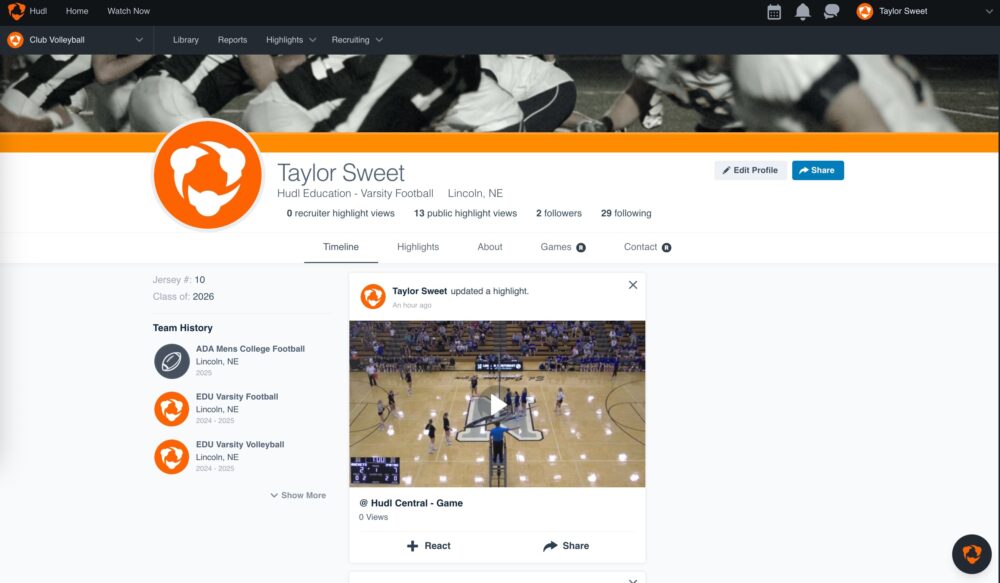
Account Setup
Now that your team has Hudl, let’s talk about how to gain access to your account. It’s as simple as giving your coach your email address and creating a password.
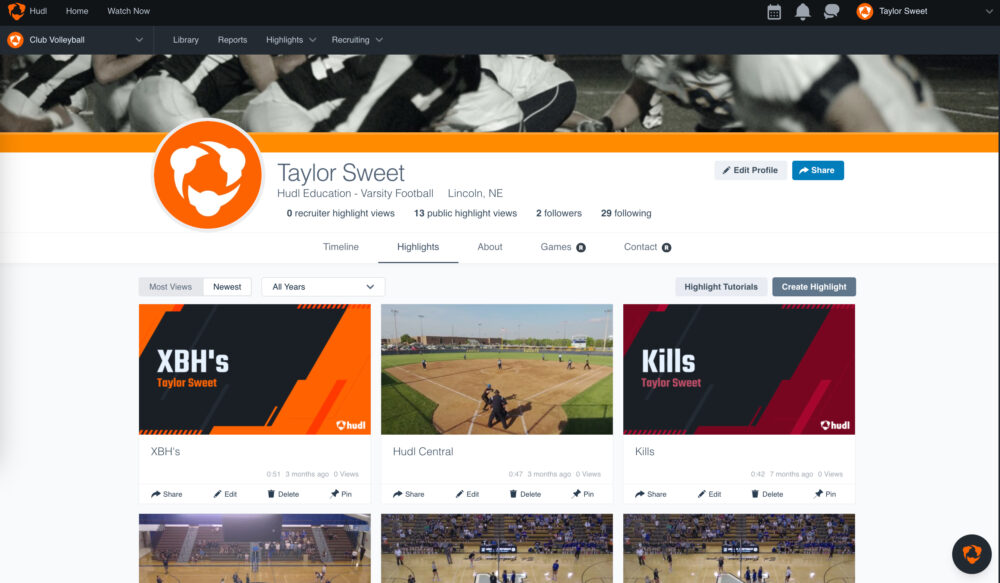
Player Profile
When a team joins Hudl, every athlete gets a public profile page to share highlights, stats and scores with recruiters, friends and family. Now, athletes can opt-in to recruiting on Hudl, giving college coaches and recruiters a better look at their skills and accomplishments as well as full game film.
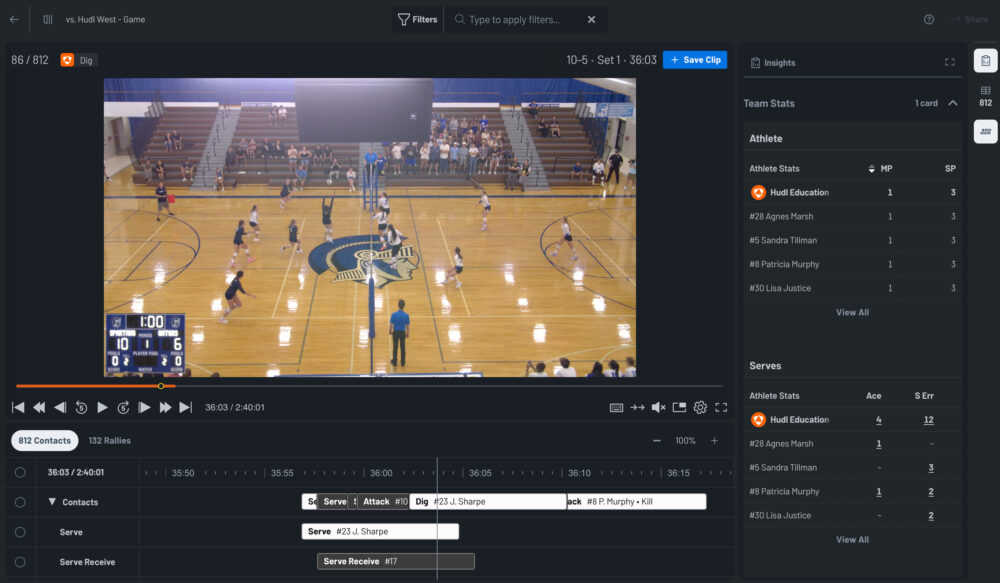
Video Review
With Hudl, player development is no longer restricted to the court. Now you can use video to review your skills and pinpoint strengths and weaknesses. Learn how to watch the action, use stats and reports to evaluate your performance, and create customized playlists.
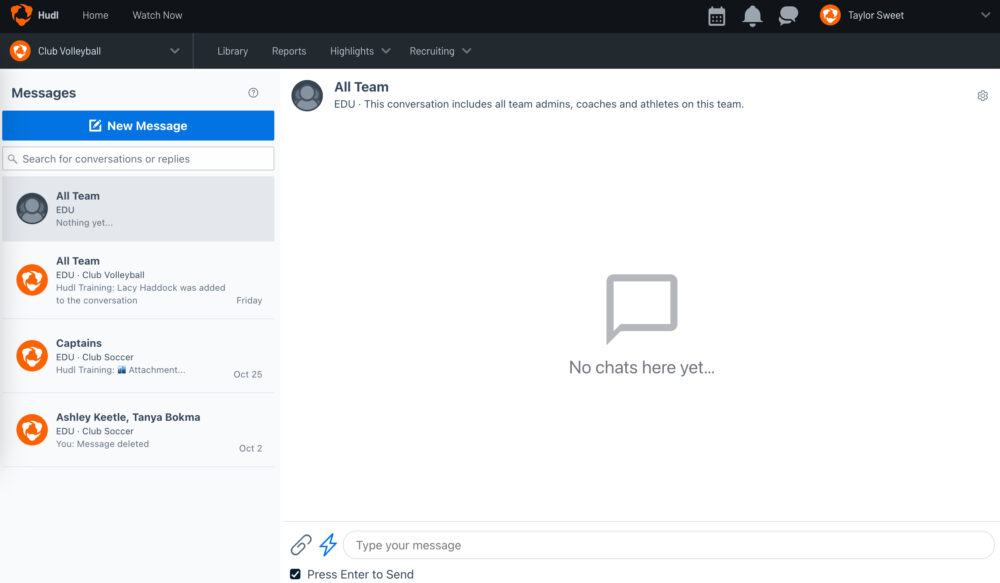
Messaging
Staying in sync with your team has never been easier. Learn how to send messages to your coaches and teammates from a computer or the Hudl app.

Highlights
Hudl helps athletes win—but it also gives you the tools to celebrate and share your success. We’ll show you how easy it is to turn your biggest plays into highlights, share them with recruiters, and up your chances of competing at the next level.

Recruiting Tools
Interested in playing sports at the college level? Hudl makes it easy for you to present your abilities and stand out from the crowd. We're here to help you navigate the recruiting process.
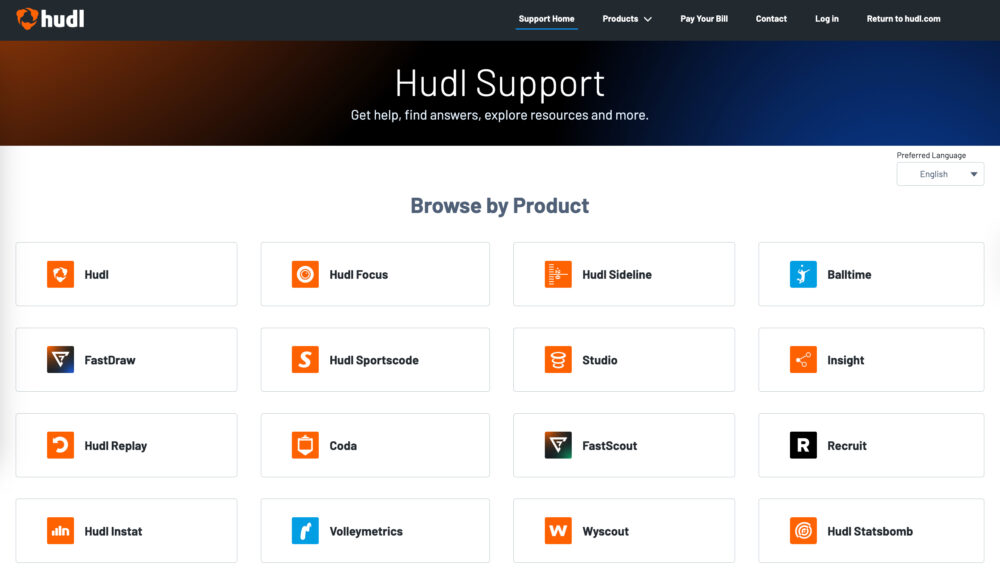
Support and Resources
It can be overwhelming to learn about all the features we have to offer, especially while you’re juggling practices, tournaments, schoolwork and other extracurricular activities. We’ll make sure you’re set up with the resources you need, and know how to get extra support. Be sure to bookmark these resources so you always have the help you need right at your fingertips.