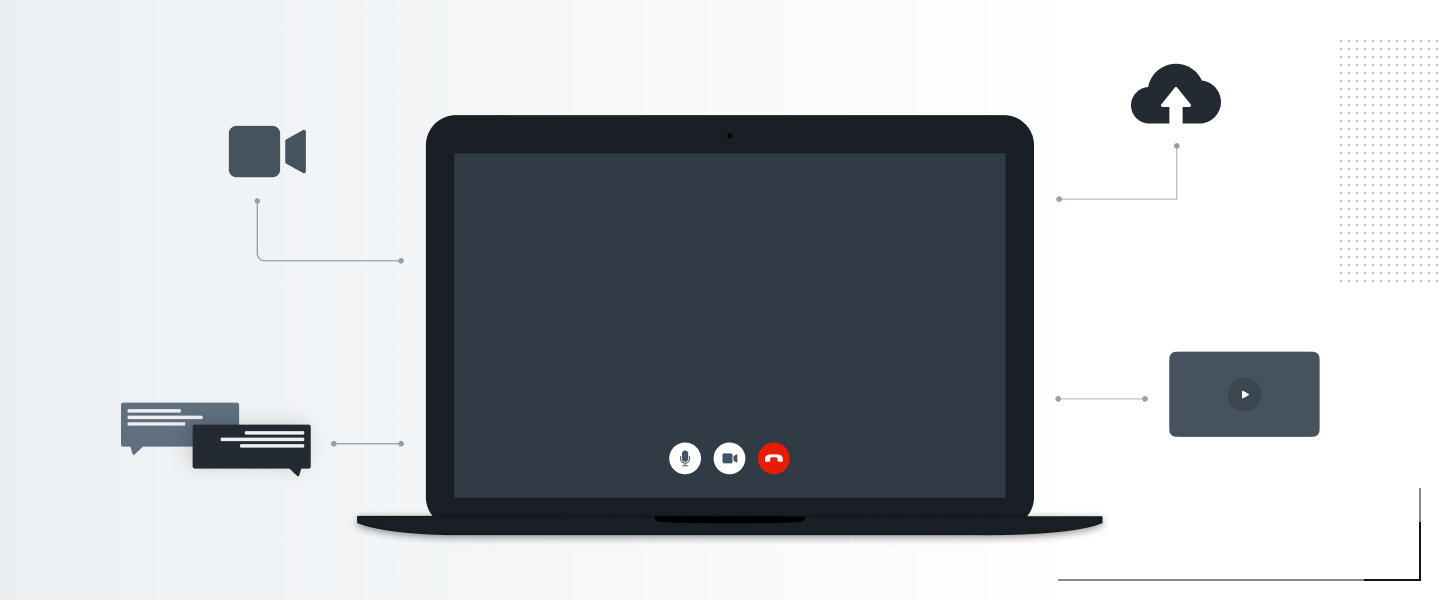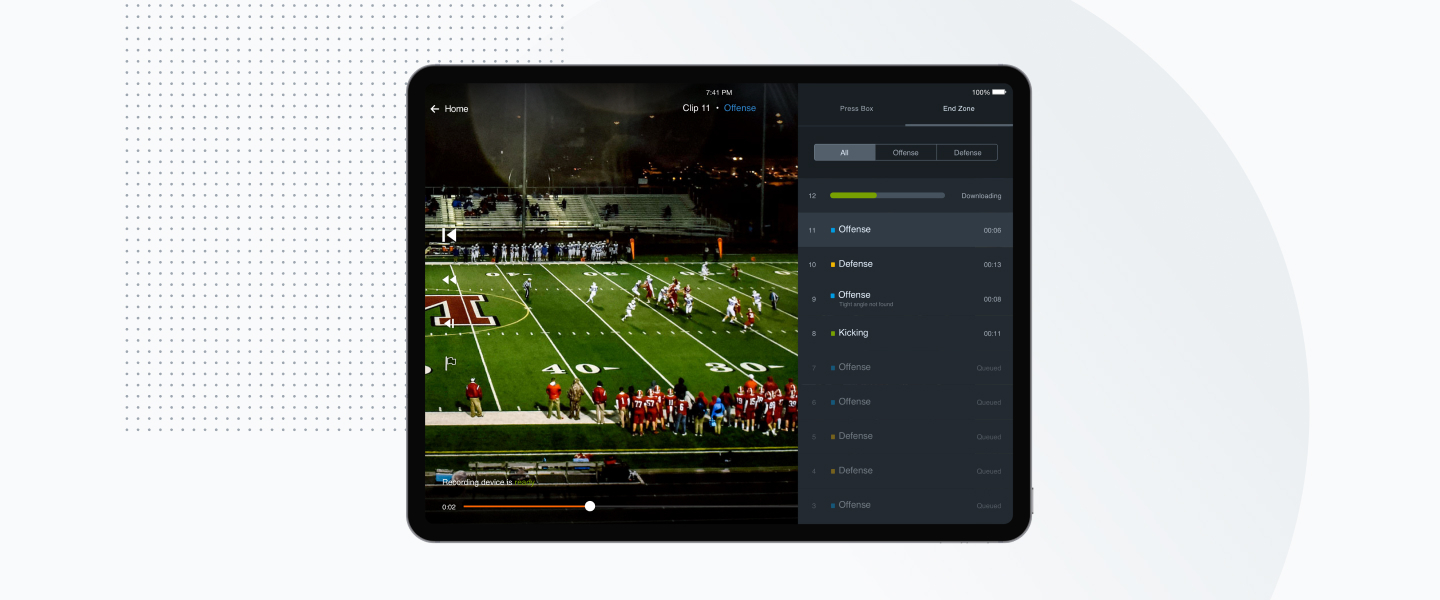Football
Hudl
Assist
Sideline
Coaching
2020 Preseason Football Essentials Checklist
Aug 6, 2020
6 min Read

Here’s the definitive preseason checklist for Hudl coaches, for whenever you’re ready to start.
The Basics
Set up your roster.
- Add new additions to the roster and disable graduated seniors.
- Edit player details:
- Height/weight
- Position
- Jersey number
- Sort your athletes into custom groups to make sharing videos and reports easier.
Add your 2020 – 2021 schedule.
- Sync the Hudl & MaxPreps integration to automatically transfer your schedule and stats to MaxPreps.
- Set 2020-21 as your current season.
Manage your storage.
- Be sure you’re not over your limit. Here's how to clean up your account.
Re-learn the ropes.
- Browse Hudl Academy courses to refresh your memory on anything you’re stuck on.
- Visit Hudl Classic How-To’s to short videos on what you can do in your account.
Make sure the bills are paid.
- Visit the Billing & Invoices page on your account to download your invoice or pay your bill with a credit card.
See What's New
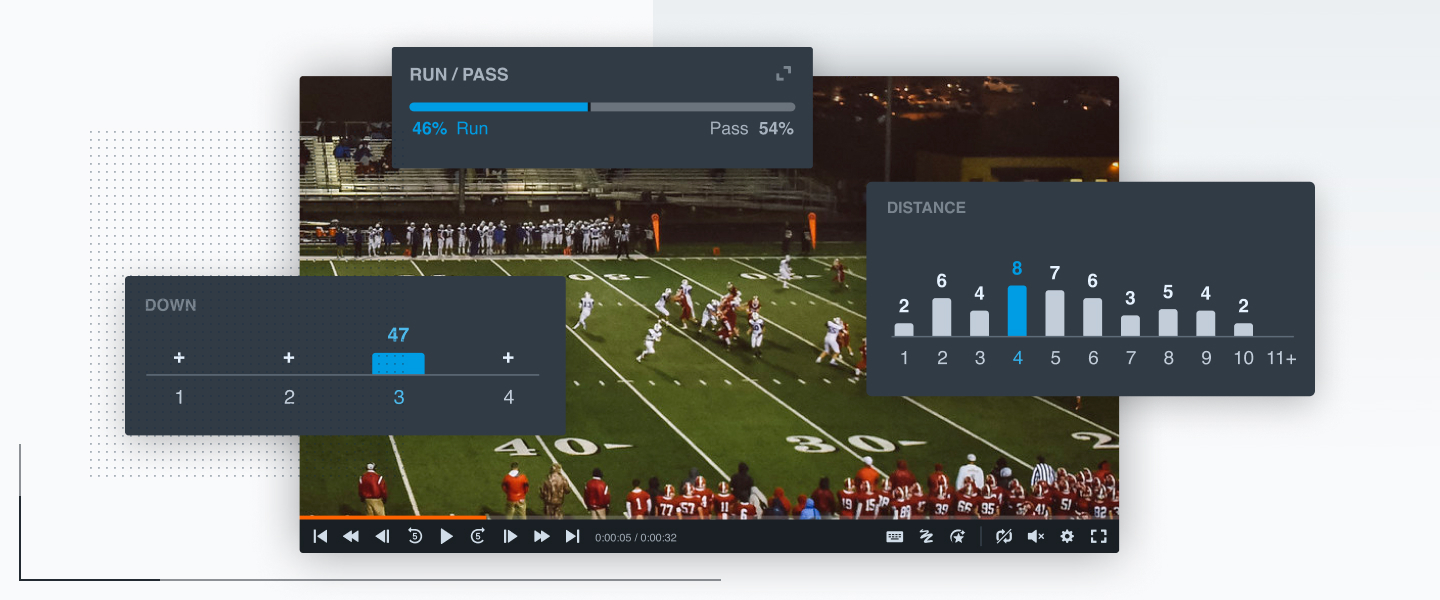
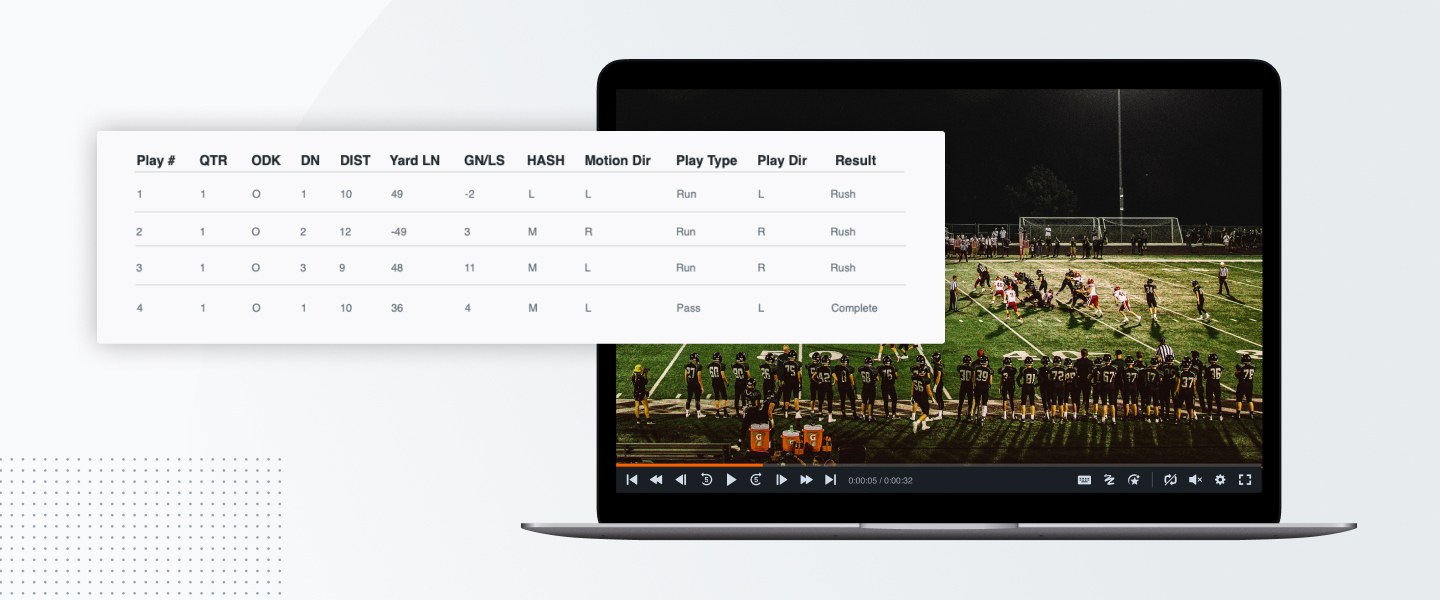
Get some help from Hudl Assist.
Save time this season by letting our team break down your game or scout film. Submit your video and within 24 hours you’ll get 16 columns of data to help you prepare.
- Select your opponents from the drop-down list on your schedule.
- Have a designated person to name your formations to eliminate confusion.
- See our tutorial page for best practices with submitting games.
Get your playbook in order.
With Play Tools, your entire playbook can live on Hudl to be easily shared with players and coaches. Learn more about how you can use it to shape your practice plans.
- Ensure your playbook is up to date. Add any new plays and remove outdated ones.
- Update your installs and share them with the correct players.
For Game Nights
Make sure your cameras are ready to roll.
- Fully charge your batteries.
- Wipe SD cards or clear space to avoid storage problems.
- If you’re recording with the Hudl app, double-check that you have the most updated app version.

Assign a reliable tagger to live tag.
- Ensure your team managers are fully briefed on game night.
- Get them to a practice so they’re comfortable with Hudl’s tagging workflow.
- Need some ideas? Learn about this school’s impressive student manager workflow.
Plan your process for uploading.
- Decide where you’ll upload your games, whether it’s at the school or at home, to be sure there's no firewalls.
- Do a test upload to make sure there aren’t any issues.
For Hudl Sideline Users
Do a trial run before your first game.
- Try your best to simulate a game-like atmosphere. This includes:
- Loudspeaker announcements
- Headset frequencies
- Movement on the field
- Crowd noise
- Double-check coach responsibilities with Hudl Sideline to avoid any last-minute scrambles.
Gather your accessories.
- Have extra HDMI cables on hand in case one breaks.
- Be ready with any tarps or weatherproofing gear before inclement weather hits.
Know where your hot routes are.
- Whatever your Sideline package is, bookmark these tutorial videos for help setting up.
- Schedule a chat with a Hudl Support expert.

Get your iPads and iPhones ready.
- Download the Hudl Sideline app and make sure everything on the devices is up to date.
- Check that there's available storage so your devices are able to record and send clips.
- Plan which devices you will use on game day. The older the device, the less compatible it is with Sideline.
- Nothing's worse than a dead battery on the first down—double-check that your power is ready to go.
Additional Resources
Join the Hudl Up Coaching Community.
Connect with other coaches around the country to stay on top of how you’re returning to play.
Join the Conversation >