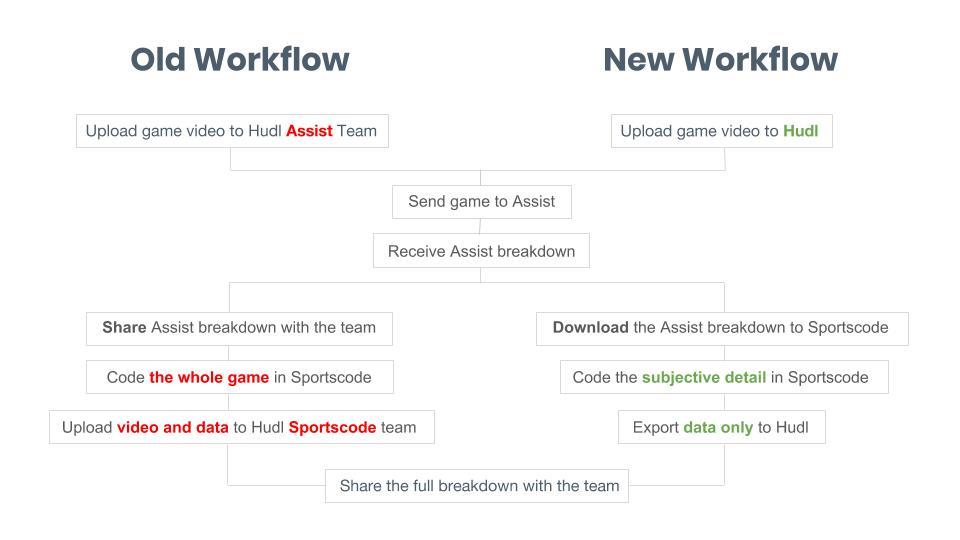Hudl and Sportscode Integration Improvements

Check out the updates we recently made to improve your Hudl and Sportscode experience.
More Accessible Timelines
Easily move between data sources in the Hudl video player. Athletes can toggle between timelines that focus on different elements of the game, while coaches take advantage of fewer restrictions to provide important data where it’s most convenient.
No Need for Duplicate Teams
If a team used Hudl Assist and Sportscode before, they would need two separate teams in Hudl. Now, Assist and Sportscode data sit side-by-side on a single video, so you only need one Hudl team—the way it should be.
Assist in Sportscode
Hudl Assist breakdowns for soccer and basketball are available for immediate download as an XML data file, giving you a head start on your custom analysis. Simply import them into Sportscode like any other Sportscode XML data file.
Easier Data Sharing
Every coach can automatically access any XML timeline you upload to Hudl. Clicking Manage Data on any game will give you a full list of timelines to choose from.